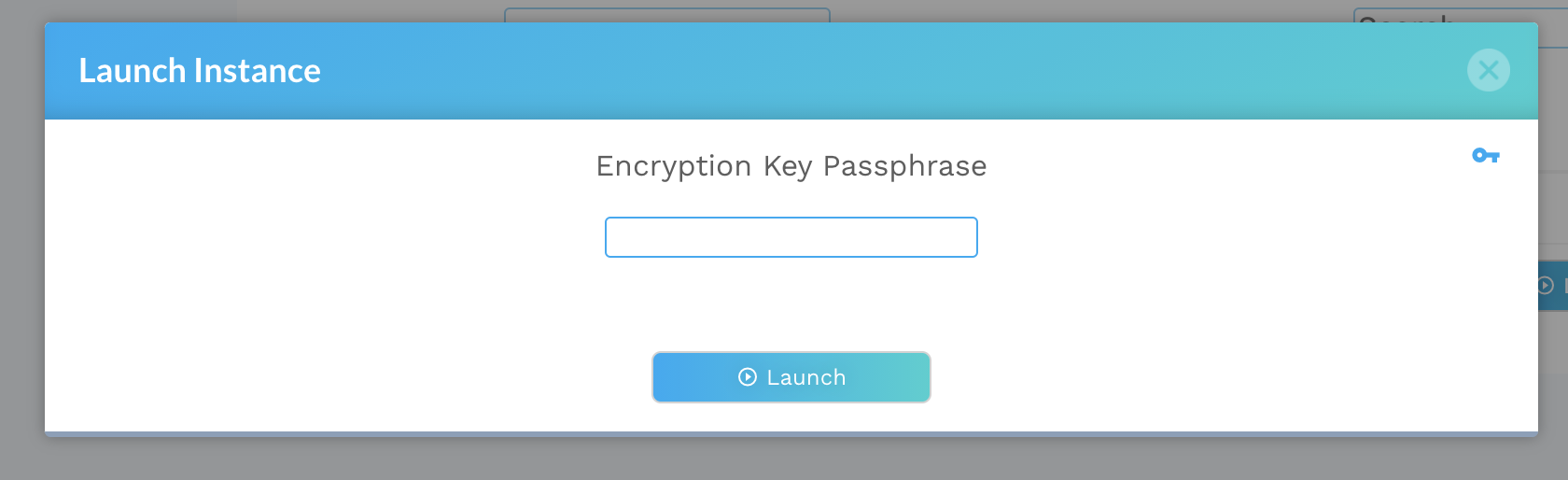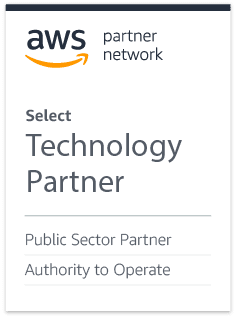Creating an Encryption Key
Upon creation of a new assessment, trial or purchased, you’ll be prompted to enter an encryption key after you enter some basic information.
Important
This encryption key is created on your end and encrypts your data in your web browser before being sent to our servers. We cannot access the account to make you a new one if it is forgotten.
If you lose this key, you will not have access to this particular assessment anymore. You will need to create a brand new assessment.
This encryption key is created on your end and encrypts your data in your web browser before being sent to our servers. We cannot access the account to make you a new one if it is forgotten.
If you lose this key, you will not have access to this particular assessment anymore. You will need to create a brand new assessment.
In the spirit of NIST’s Zero Trust security model, we’re not asking you to take our word for how secure our systems are. Your assessment data is auto-encrypted, keystroke-by-keystroke, with this unique encryption key that you generate before it’s sent to our servers.
Accessing an Assessment
From your Account Dashboard, when you launch an assessment, you’ll be prompted to enter your encryption key.
You’ll enter the encryption passphrase that you created and have access to your assessment.
Since the encryption passphrase is unrecoverable, we recommend downloading a copy of your passphrase.
If you click the small blue key icon in the upper right corner, you’ll be prompted to select a file to download to, name the file, and save the file.
If you click the small blue key icon in the upper right corner, you’ll be prompted to select a file to download to, name the file, and save the file.