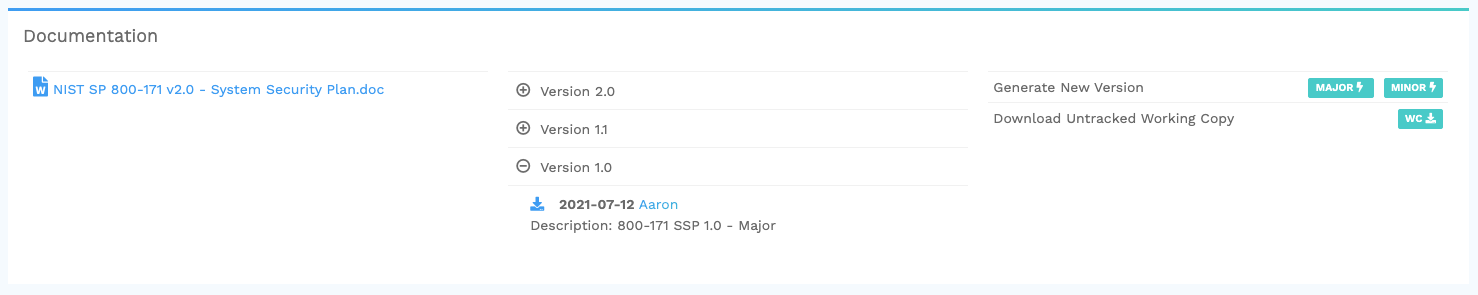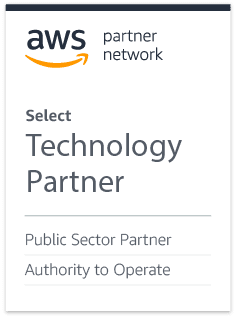Version History
From the Assessment Dashboard select Documentation.
In the middle of the documentation dashboard, you’ll see a full history of the deliverables that have been created for your current assessment.
Major Versions will be represented by whole number.
Ex. 4.0
Minor Versions will be represented by decimal numbers.
Ex. 4.1
By selecting a version (clicking the plus icon), the version details will expand and you’ll be able to download that specific version.