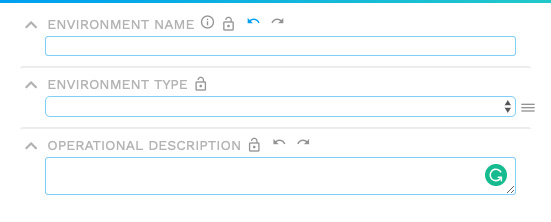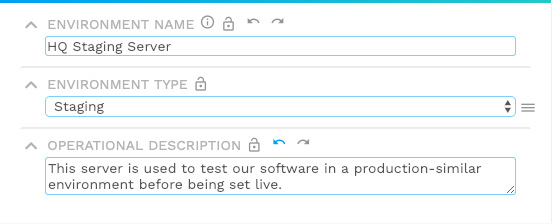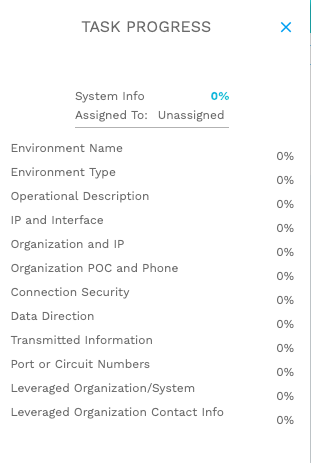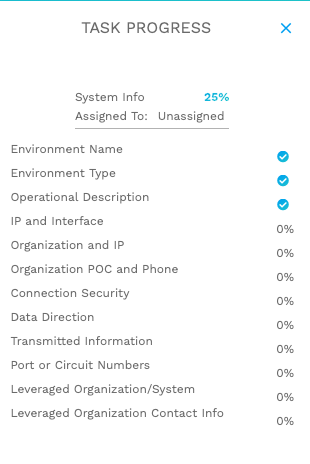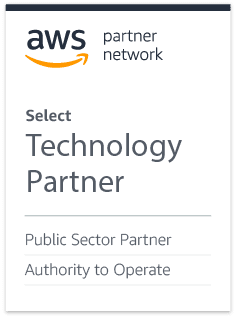There are many ways to track your progress as you move through various sections of the Assessment Platform.
Data Graphics
When any graphical representation of data is generated on your Assessment Dashboard, you have the ability to hover your mouse over any field and see the current progression in that field.
This feature is present in every graph, with the exception of the Assessment Progress time-based graph.
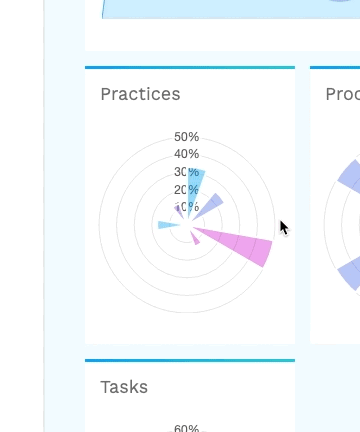
Task Progression
Another way to track progression is to use the Task Progression tool in the upper right section of any requirement (the icon to the right of Task Progress and the left of the Jump To search tool).
As you progress through an assessment and finalize requirements, the tool will fill to show you how far along you are.
Below, you can see the comparison of a requirement that has not yet started vs. one that has some information filled out.