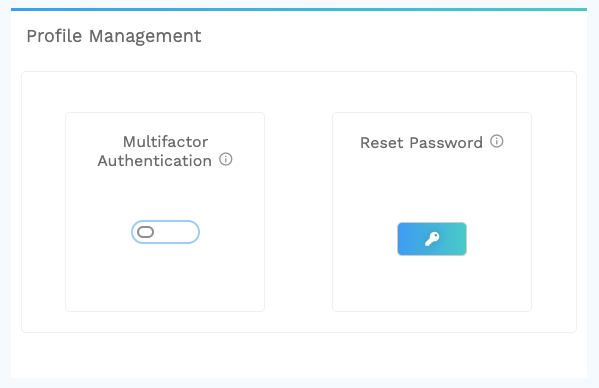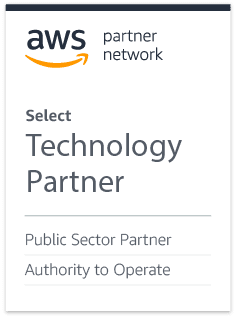Locating “My Profile”
From the Assessment Dashboard navigate to the left-hand side panel and click the Administration drop down. From here, you’ll see a link to direct you to your profile homepage labeled My Profile.
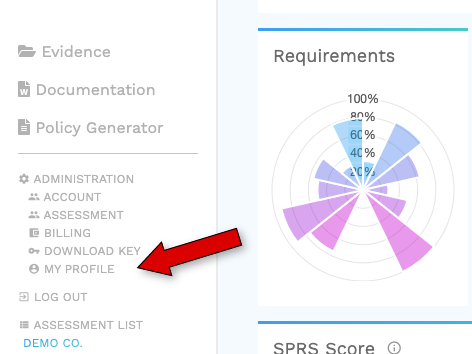
Profile Management
Once you’ve selected “My Profile”, you will be able to enable multi-factor authentication or perform a password reset.