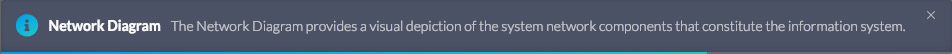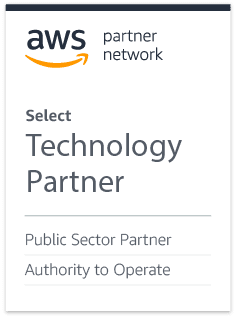Information Quick Tips
Whenever a icon (Information Quick Tip) is present within a section of the Assessment Platform, it can be clicked on to gather more information about the section that it’s representing. You may find these on simple Organization Info fields or, in some cases, they are used on assessment specific items that need further explaining.
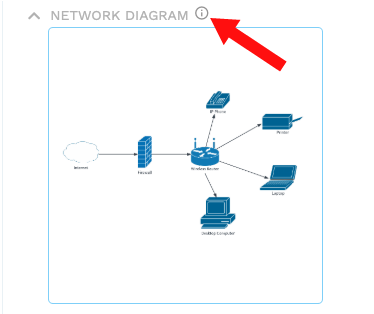
Once you click an Information Quick Tip, a new window will open with the information pertaining to the area where the Information Quick Tip was located.
To exit, either move your mouse away from the window and you will see an animation representing a short timer, or simply select the X in the top right-hand corner of the window.