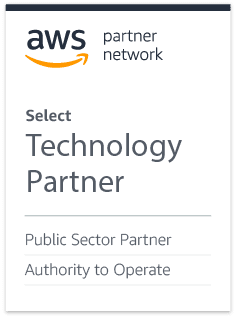To create an account, you’ll need to sign up for a free trial to a supported framework.
Start a Free Trial
In your browser, go to https://complyup.com and hover over the Free 30-day trial button. You’ll be presented with an option to start a NIST 800-171 trial or a CMMC trial. Select your desired framework.
1. You’ll be redirected to ComplyUp’s Account Registration page. Enter your Full Name, Organization, Mobile Number, and Email Address. Then, click the Create Account button.
2. You’ll receive a message from ComplyUp in the inbox of the email provided in step 1. Copy the temporary password and then click the Sign In link at the bottom of the email.
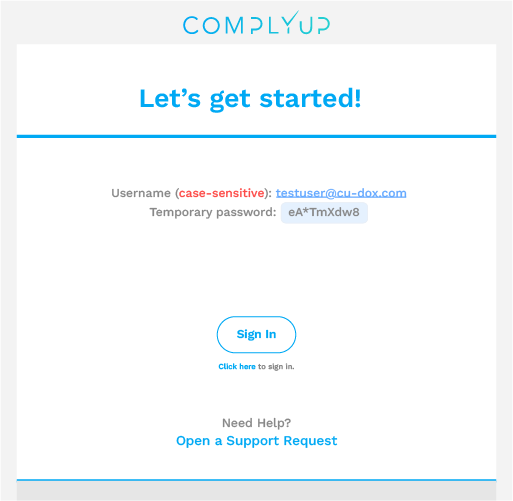
3. You’ll be prompted to login with your username (email address) and your temporary password.
Note
Your account email address is case-sensitive and based off of your initial input when creating an account. We suggest entering in all lowercase.
Your account email address is case-sensitive and based off of your initial input when creating an account. We suggest entering in all lowercase.