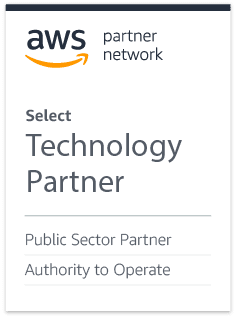Accessing Billing
From the Account Dashboard or the Assessment Dashboard, click the ADMINISTRATION link on the left side panel.
You’ll see a list of options drop down. Select BILLING. A window will appear and explain that it’s directing you to your billing platform.
Only admins have access to the billing section of an account.
You’ll be redirected and see a miniature dashboard labeled Manage Subscriptions.
Below are several options that you can modify:
- Account Information
- Billing & Shipping Addresses
- Payment Methods
- Billing History
Account Information
Inside Account Information, you’ll see a list of admins and their email addresses.
Upon clicking an admin, you’ll have the option to change that admin’s First Name, Last Name, and Email.
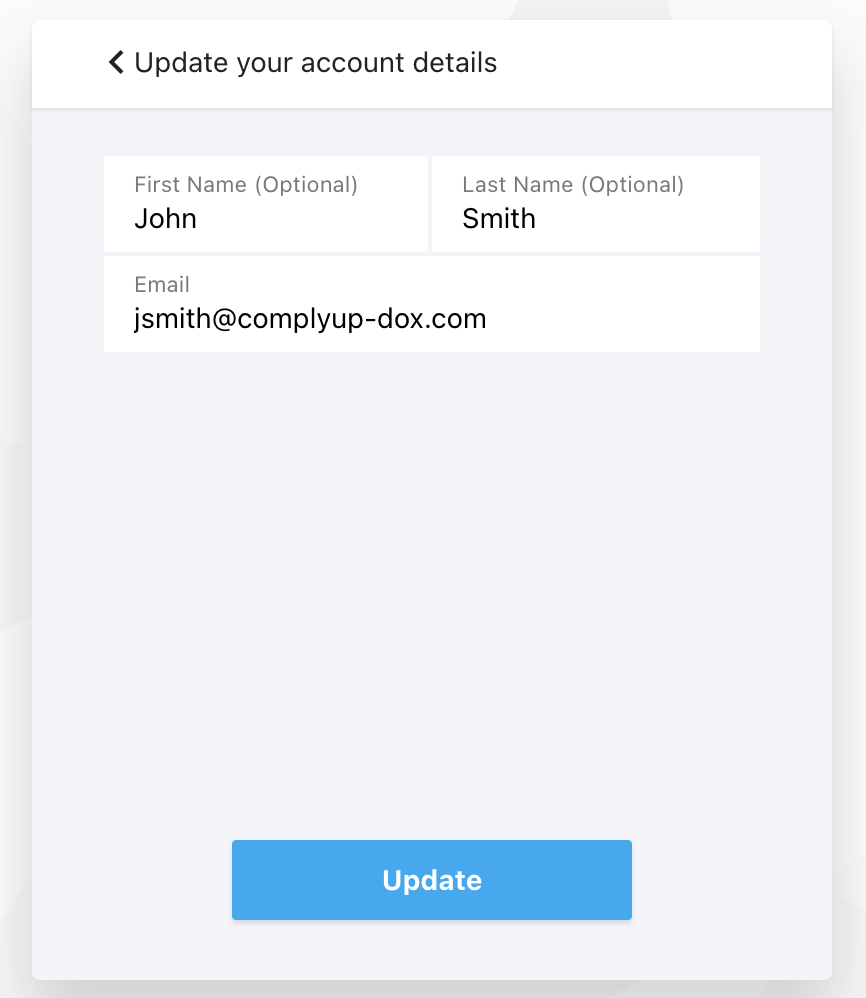
Changing an email here will not change a user’s login credentials to the ComplyUp Assessment Platform. It will only change the email address where billing information is sent to.
Billing & Shipping Addresses
Here you can update your billing details. This will solely affect the billing information on the account/admin that is being charged for an assessment.
The fields that can be edited are as follows:
- First Name
- Last Name
- Address Line1
- Address Line2
- City
- State
- ZIP
- Country
Payment Methods
The Payment Methods section is where you can add and edit the card you have on file.
There are only 3 fields:
- Card Number
- Expiry
- CVV